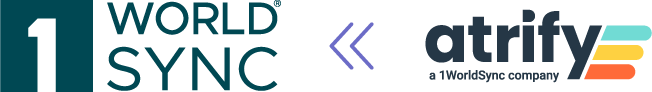| Erweiterung | Applikation | Art der Erweiterung | Mehrwert für Sie |
| Skalierung Fenster CIC Historie | publishing | Größe der Aufteilung zwischen Listen- und dem Detailbereich veränderbar | Fenster “CIC Historie” ist nun auch vertikal skalierbar |
| Aufhebung des Attribut-Limits bei CSV-Exporten | publishing | Aufhebung der Limitierung von Wiederholungen | Anzeige aller verfügbaren Wiederholungen |
| Individueller Excel-Export | publishing | Zusätzliche Option im Download-Menü: “Benutzerdefinierter Excel-Export” erstellbar | verbesserter Workflow, erhöhte Individualisierbarkeit |
| Markierung GS1-DQX relevanter Attribute | publishing | GS1 DQX-relevante Attribute werden mit Label inkl. Hover-Text markiert (auch ohne GS1 DQX-Vertrag) | Kennzeichnung GS1 DQX-relevanter Attribute ohne zusätzliche Kosten |
| GS1-DQX Hinweis im Publikationsprozess | publishing | Hinweis zur GS1 DQX Prüfung sofern in Publikationsauswahl ein GS1-DQX Empfänger enthalten | mehr Klarheit und Übersichtlichkeit |
| Asset Validierung in DAM | publishing/ DAM-Modul |
Aktivierung der DAM Validierungsregeln für Dam-Modul-Kunden | Extraktion und Validierung von Metadaten |
| Erweiterung der Asset-bezogenen Suchkriterien | approval | neue Filteroption zur Identifikation von Artikeln, die im Hinblick auf die Bildverpflichtung aktualisiert werden müssen | Verbesserter Workflow, erhöhte Benutzerfreundlichkeit |
Zusätzlich zu den hier konkret aufgeführten Änderungen haben wir für sie wie immer auch kleinere Optimierungen und Bugfixes durchgeführt, um die optimale Benutzbarkeit des Systems stetig sicherzustellen.
Keine der hier aufgeführten Erweiterungen hat Einfluss auf UDI.
Skalierung Fenster CIC Historie
Was hat sich geändert?
Das Fenster “CIC Historie” ist nun auch vertikal skalierbar. So sind alle Benutzer:innen in der Lage, die Größe der Aufteilung zwischen dem Listenbereich und dem Detailbereich zu ändern.
Warum hat sich das geändert?
Der User kann das Anzeigeverhältnis nun nach den eigenen Wünschen bestimmen und festlegen.
Was müssen Sie beachten?
atrify Kund:innen müssen nichts weiter beachten.
Aufhebung des Attribut-Limits bei CSV-Exporten
Was hat sich geändert?
Zukünftig werden alle verfügbaren Wiederholungen angezeigt.
Warum hat sich das geändert?
Die maximale Wiederholbarkeit für wiederholbare Artikelattribute bei einem CSV-Export war bisher auf fünf Wiederholungen limitiert. Bei z.B. Allergenen kommen aber häufig mehr als 5 Wiederholungen vor. Diese Limitierung wird mit Release 23.08 aufgehoben und alle verfügbaren Wiederholungen werden angezeigt. Die Änderung trägt damit zu einer besseren Übersichtlichkeit bei.
Was müssen Sie beachten?
atrify Kund:innen müssen nichts weiter beachten.
Individueller Excel-Export
Was hat sich geändert?
Ab sofort wird das Herunterladen eines Excel-Formats mit nur relevanten Attributen zur individuellen Weiterverwendung ermöglicht. Im Download-Menü wird eine zusätzliche Option angeboten. Im Dialogfeld kann ein neuer Bericht erstellt werden durch: Auswahl der Attribute in den Feldern “Verfügbare Spalten” bis “Ausgewählte Spalten”. Anschließend kann der Bericht aus der Tabelle in der Vorlagenliste “Benutzerdefinierter Excel-Export” heruntergeladen/bearbeitet/gelöscht werden.
Warum hat sich das geändert?
Durch die Änderung wird sichergestellt, dass der User den Inhalt des Exports individuell bestimmen kann und dadurch nur die für ihn relevanten Informationen erhält.
Was müssen Sie beachten?
atrify Kund:innen müssen nichts weiter beachten.
Markierung GS1-DQX relevanter Attribute
Was hat sich geändert?
Die GS1 DQX-relevanten Attribute werden mit einem Label inkl. eines Hover-Textes zur Erläuterung markiert.
Warum hat sich das geändert?
Durch die Änderung erhalten alle Nutzer:innen Klarheit darüber, welche Attribute bei der Publikation unbedingt anzugeben sind.
Was müssen Sie beachten?
Auch wenn das Unternehmen des Users keinen GS1 DQX-Vertrag abgeschlossen hat, werden keine zusätzlichen Kosten generiert.
GS1-DQX Hinweis im Publikationsprozess
Was hat sich geändert?
Sofern in der Publikationsauswahl mindestens ein GS1-DQX Empfänger (gilt nur für Artikel mit Zielmarkt 276 Deutschland) enthalten ist, erscheint zukünftig ein Hinweis auf GS1-DQX Empfänger, die nur Produktdaten mit GS1-DQX Prüfung annehmen.
Warum hat sich das geändert?
Durch den Hinweis sind die Anforderungen der Empfänger:innen direkt ersichtlich und können berücksichtigt werden. Eventuell erforderliche Nachbearbeitungen können so von vornherein vermieden werden.
Was müssen Sie beachten?
Die Änderung gilt nur für Artikel mit Zielmarkt 276 Deutschland.
Asset Validierung in DAM
Was hat sich geändert?
Für publishing Kunden:innen FMCG mit freigeschaltetem DAM Modul, Zielmarkt Deutschland, werden die DAM Validierungsregeln aktiviert.
Warum hat sich das geändert?
Dadurch ist zukünftig die Extraktion und Validierung von Metadaten im (DAM-Modul des) publishing möglich.
Was müssen Sie beachten?
atrify Kund:innen müssen nichts weiter beachten.
Erweiterung der Asset-bezogenen Suchkriterien
Was hat sich geändert?
Sie haben die Möglichkeit, nach allen Media-Asset-Attributen für Elemente mit EU-Zulassung zu filtern.
Warum hat sich das geändert?
Im approval (Datenempfänger-Tool) gab es bisher keine Option zum Filtern von Objekten nach Medien-Attributen. Diese Filteroption hilft, schneller die Artikel zu identifizieren, die im Hinblick auf die neue Bildverpflichtung aktualisiert werden müssen.
Was müssen Sie beachten?
atrify Kund:innen müssen nichts weiter beachten.
| Enhancement | Application | Type of enhancement | Added value for you |
| Scale window CIC history | publishing | Size of the division between the list and the detail area can be changed | CIC History window now also vertically scalable |
| Removal of attribute limit for CSV exports | publishing | Removal of the limitation on repetitions | Display of all available repetitions |
| Individual Excel-Export | publishing | Additional option in download menu: “Custom Excel export” can be created | Improved workflow, increased customizability |
| Marking GS1-DQX relevant attributes | publishing | GS1 DQX-relevant attributes are marked with label incl. hover text (even without GS1 DQX contract) | Marking of GS1 DQX-relevant attributes without additional costs |
| GS1-DQX Note in publication process | publishing | Note for GS1 DQX check if GS1 DQX receiver is included in publication selection | more clarity and transparency |
| Asset validation in DAM | publishing/ DAM-module |
Activation of DAM validation rules for Dam module customers | Metadata extraction and validation |
| Extension of asset-related search criteria | approval | new filter option to identify items that need to be updated with regard to the image obligation | Improved workflow, enhanced usability |
In addition to the specific changes listed here, we have, as always, also made minor optimizations and bug fixes for them to constantly ensure the optimal usability of the system.
None of the enhancements listed here have any impact on UDI.
Scale window CIC history
What has changed?
The “CIC History” window is now also vertically scalable. So all users are able to change the size of the split between the list area and the detail area.
Why has it changed?
The user can now determine and set the display ratio according to their own preferences.
What do you need to be aware of?
atrify customers do not need to be aware of anything else.
Removal of attribute limit for CSV exports
What has changed?
From now on, all available repetitions will be displayed.
Why has it changed?
The maximum number of repeats for repeatable item attributes in a CSV export was previously limited to five. However, with allergens, for example, more than 5 repetitions often occur. This limitation is removed with Release 23.08 and all available repetitions are displayed. The change thus contributes to a better clarity.
What do you need to be aware of?
atrify customers do not need to be aware of anything else.
Individual Excel-Export
What has changed?
As of now, it is possible to download an Excel format with only relevant attributes for individual further use. An additional option is offered in the download menu. In the dialog box a new report can be created by: Selecting the attributes in the “Available columns” to “Selected columns” fields. Then the report can be downloaded/edited/deleted from the table in the “Custom Excel export” template list.
Why has it changed?
The change ensures that the user can determine the content of the export individually and thus receives only the information relevant to him.
What do you need to be aware of?
atrify customers do not need to be aware of anything else.
Marking GS1-DQX relevant attributes
What has changed?
The GS1 DQX relevant attributes are marked with a label including a hover text for explanation.
Why has it changed?
The change provides clarity to all users about which attributes are essential to specify when publishing.
What do you need to be aware of?
Even if the user’s company has not signed a GS1 DQX contract, no additional costs are generated.
GS1-DQX Note in publication process
What has changed?
If the publication selection contains at least one GS1-DQX recipient (applies only to articles with target market 276 Germany), a reference to GS1-DQX recipients that only accept product data with GS1-DQX verification will appear in the future.
Why has it changed?
Due to the note, the requirements of the recipients are directly apparent and can be taken into account. Any reworking that may be necessary can thus be avoided from the outset.
What do you need to be aware of?
The change only applies to articles with target market 276 Germany.
Asset validation in DAM
What has changed?
For publishing customers FMCG with activated DAM module, target market Germany, the DAM validation rules are activated.
Why has it changed?
This will enable the extraction and validation of metadata in the (DAM module of) publishing in the future.
What do you need to be aware of?
atrify customers do not need to be aware of anything else.
Extension of asset-related search criteria
What has changed?
You have the option to filter by all media asset attributes for elements with EU approval.
Why has it changed?
In approval (Data Recipient Tool), there was no option to filter items by media attributes until now. This filtering option helps to more quickly identify items that need to be updated in light of the new image obligation.
What do you need to be aware of?
atrify customers do not need to be aware of anything else.