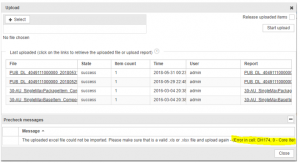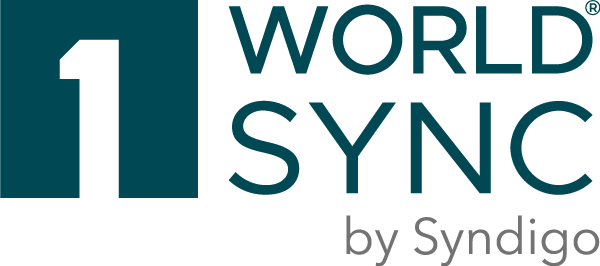Release 6.9 – Final – Release Notes Publishing & Approval
Release 6.9 brings a fully configurable CSV download interface
With Release 6.9 you will find a new option within the export items menu within your hit list, which is labeled CSV download. Calling this new functionality offers you the possibility to download your items with exactly the attributes you want to see. You can also save a configuration with a report file name of your choice at any time. See more about this exciting new feature below.
Publishing & Approval 6.9 werden an folgenden Terminen installiert (TEST / PROD)
| FMCG | July 30, 2018 / August 11, 2018 |
| Retailer Portals | July 30, 2018 / August 11, 2018 |
| GS1 Austria | August 11, 2018 / August 11, 2018 |
| GS1 Belgium | July 30, 2018 / August 11, 2018 |
| GS1 Netherlands | July 30, 2018 / August 11, 2018 |
| Generic Publishing | July 30, 2018 / August 11, 2018 |
| GS1 Australia | August 16, 2018 / tbd |
RELEASE CONTENT
New configurable CSV Report Download
Publishing & Approval will feature a full configurable CSV Report Download with this Release. You can build your own list of attributes which you want to extract in form of a CSV and then download it from the hit list.
But as a supplier you can also benefit from pre-defined reports which can be provided by e.g. a community administrator.
The new functionality can be found within the export menu of the item hit list. When selecting the new option Download CSV Report a dialogue will open providing a list of all reports which are available. These are your own reports plus any provided reports from a community admin.
You can add new reports by clicking the appropriate button. The workflow of configuring a custom report is the same as configuring table columns for the hit list, except the fact that you have a far bigger selection of attributes to choose from.
You can select all attributes available in the item editor to be displayed in the CSV download.
Beside editing existing buttons you have the options to delete a report (if you are it’s owner) or to download it. If you have some items selected in the hit list, the download option will get active in the report overview and you can download these items with the attributes defined in the report.
Please be aware of some restrictions of the download to keep it simple and smooth:
- Language dependent attributes will only be downloaded in the current user language
- Structured (composite) attributes will be downloaded with the first repetition of each level only.
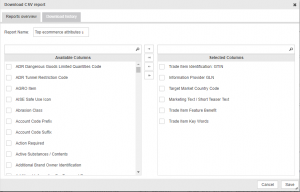
Improved Queueing
The algorithm which puts Excel Upload Jobs on one of the four available queues to get processed in parallel has been optimized.
While the old algorithm hasn’t used all four queues in an equal way and some queues always had an higher capacity than the other ones, the new distribution method takes care that all four queues are used in a much better way.
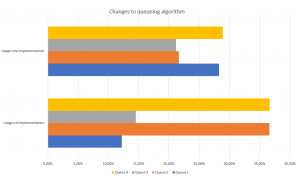
Improved PreCheck Messages for Excel Upload
We’ve started to optimize the PreCheck messages for the Excel Upload. In cases of number or date format errors in excel cells the PreChecker will now refer to the exact row and cell number where the error occurred instead only claiming an invalid excel file.