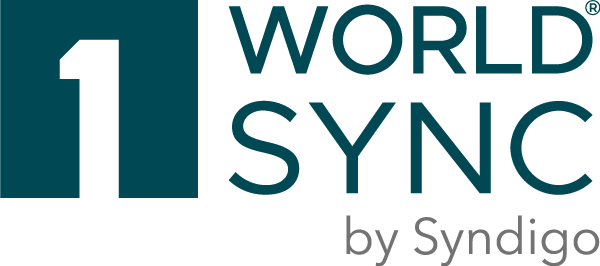RELEASE NEUIGKEITEN VON ATRIFY
Auch im Release 21.06 gibt es wie immer einige Neuerungen und Verbesserung, über die wir Sie gerne in unseren Release Notes informieren möchten.
In diesem Release im Fokus: Hitlist Info Panel, Task List….
| Erweiterung | Applikation | Art der Erweiterung | Mehrwert für Sie |
| Artikellisten Infofeld- von unten auf die rechte Seite | publishing | Panel jetzt auf der rechten Seite | Optimierung der Benutzerführung |
| Artikellisten Infofeld- Information, wenn kein Artikel ausgewählt wurde | publishing | Info-Panel gibt Hinweise, auch wenn kein Element ausgewählt ist | verbesserter Workflow |
| Artikellisten Infofeld- CIC Tab | publishing | bei Auswahl eines CIC-Artikels in der Artikelliste wird das Menü automatisch geöffnet | Optimierung der Benutzerführung, Warnung vor möglichen Fehlern |
| Aufgabenliste | publishing | Validierungsschaltfläche im Infofeld hinzugefügt | bessere Benutzerführung |
| Suchmöglichkeit für E-Mails im Menü Verwaltung/Benutzer | publishing und approval | Möglichkeit, im Menü Administration/Benutzer nach E-Mail-Adressen/Teilen davon zu suchen | bessere Verwaltbarkeit für den Administrator |
Artikellisten-Infofeld: Vom unteren Rand auf die rechte Seite verlagert
Was hat sich geändert?
Das Info-Panel wurde in der Artikelliste von der unteren auf die rechte Seite verschoben.
Warum hat sich das geändert?
Diese Änderung folgt der allgemeinen UI/UX-Verbesserung, die bereits für die Artikel-Ansicht realisiert wurde. Sie gibt dem Kunden einen besseren Überblick und gleicht sich an die anderen Ansichten des atrify publishing an, die das Infofeld bereits auf der rechten Seite anzeigen.

Vorher wurde das Infofeld in der Leiste oben angezeigt.
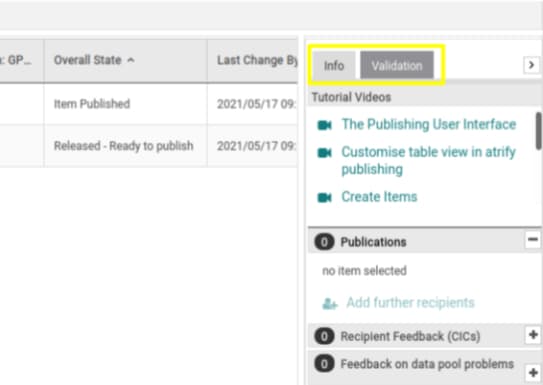
Mit dem Release 21.06 ist es auf die rechte Seite gewandert.
Was müssen Sie beachten?
Der Validierungsbericht wurde aufgrund der sehr geringen Kundennutzung nicht in die Änderung integriert.
Was jetzt? Das Artikellisten-Infofeld sagt es Ihnen
Was hat sich geändert?
Wenn in der Artikeliste kein Element ausgewählt ist, gibt das Info-Panel dem Benutzer ab sofort Hinweise, was als nächster Schritt zu tun ist.
Warum hat sich das geändert?
Wenn in der Vergangenheit kein Element ausgewählt war, konnte das Arbeiten manchmal etwas verwirrend sein, insbesondere wenn nicht ganz klar war, was als nächstes zu tun ist. Jetzt werden die Kunden angeleitet, wie sie vorgehen sollen, auch wenn im Infobereich der Artikelliste kein Element ausgewählt ist.
Was müssen Sie beachten?
atrify Kunden müssen nichts weiter beachten.
Aufgabenlisten-Infofeld- Registerkarte CIC
Was hat sich geändert?
Wenn Sie ein Element in der Artikelliste auswählen, das einen CIC hat, wird automatisch das CIC-Menü im Infobereich geöffnet. Dies lenkt die Benutzer direkt auf die potenzielle Aufgabe, die sie erledigen müssen.
Warum hat sich dies geändert?
Damit das Arbeiten mit der Anwendung weiterhin einwandfrei funktioniert, müssen einige Fehler behoben werden. Ab sofort werden die Benutzer durch eine Warnung informiert, sollte ein Fehler aufgetreten sein. Dadurch wird die Arbeit mit dem atrify publishing verbessert und ein reibungsloser Ablauf gewährleistet.
Was müssen Sie beachten?
atrify Kunden müssen nichts weiter beachten.
Neue Möglichkeit, im Menü Administration/Benutzer nach E-Mails zu suchen
Was hat sich geändert?
Die Suche nach einer bestimmten E-Mail kann manchmal etwas schwierig sein. Wir möchten sie deshalb einfacher gestalten. Aus diesem Grund haben wir die Möglichkeit hinzugefügt, im Menü Administration/Benutzer nach der Email-Adresse oder Teilen davon zu suchen.
Warum hat sich das geändert?
Diese Änderung erleichtert den Community-Administratoren das Finden von E-Mails durch die Suche nach den Adressen oder Teilen davon und trägt damit zu einer besseren Usability bei.
Was müssen Sie beachten?
atrify Kunden müssen nichts weiter beachten.
RELEASE NEWS FROM ATRIFYAs always, there are some new features and improvements in release 21.06, which we would like to inform you about in our release notes.
Focus on this release: Hitlist Info Panel, Task List…
| Enhancement | Application | Type of enhancement | Added value for you |
| Hitlist Info Panel – from bottom to the right side | publishing | Hitlist Info Panel now on the right side | optimization of user guidance |
| Hitlist Info Panel- Information when no items are selected | publishing | info panel will provide guidance, even if no item is selected | enhanced workflow |
| Hitlist Info Panel- CIC tab | publishing | when selecting a CIC item in hitlist, the menu will be opened automatically | optimization of user guidance, potential error warning |
| Task List | publishing | added validation button on info panel | better guidance for the customer |
| Search for email in Administration/Users menu possibility | publishing and approval | possibility to search for email address/ parts of it in Administration/User menu | better manageability for the administrator |
Hitlist Info Panel: Shifted from bottom to the right side
What has changed?
The info panel was moved in the item hitlist from the bottom to the right panel.
Why has this changed?
This change follows the general UI/UX improvement that is already realised for the Item view. It gives the customer a better overview and aligns with the other views in the atrify publishing that already have the info panel on the right side.

Previously, the field was displayed in the bar at the top.
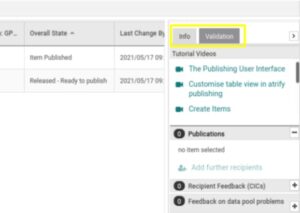
With release 21.06 the info field in atrify publishing has moved to the right side.
What do you have to be aware of?
The Validation Report was not integrated into the change due to very less customer usage.
What’s next? The Hitlist Info Panel will tell you
What has changed?
From now on, when no item is selected in the hitlist, the info panel provides guidance for the user on what to do as a next step.
Why has this changed?
If no item was selected in the past, working could sometimes be a little confusing, especially if it was not entirely clear what the next step was. Now the customers are guided on how to proceed, even if there is no Item selected in the hitlist Info Panel.
What do you have to be aware of?
atrify customers do not need to be aware of anything else.
Push the button: Validation button integrated into the Info panel
What has changed?
We added a validation button on the info panel. From now on, whenever a customer selects one or more items, he gets the offer to click the validation button.
Why has this changed?
The info panel shows the customer the next step to make. In case there is no existing validation issue currently present, the customer can validate one or more items to check their validity, to ensure there are no further tasks for the items.
What do you have to be aware of?
atrify customers do not need to be aware of anything else.
Tasklist Info Panel- CIC tab
What has changed?
When selecting an item in the tasklist that has a CIC, the info panel CIC menu will be opened automatically. This will guide the users to focus right on the potential task to do.
Why has this changed?
Some errors need to be corrected so that working with the application continues to run properly. From now on, users will be informed by a warning if an error has occurred.This improves the work with the publishing and a smooth process is ensured.
What do you have to be aware of?
atrify customers do not need to be aware of anything else.
New possibility to search for Email in Administration/Users menu
What has changed?
Finding a specific Email can sometimes be a little difficult. We would like to make the search easier for the community administrator. Therefore we added the possibility to search for the Email address or parts of it in the Administration/User menu.
Why has this changed?
This change helps the community administrators to find Emails by searching for the addresses or parts of it and with that ensures better usability.
What do you have to be aware of?
atrify customers do not need to be aware of anything else.